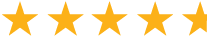If a driver uses their vehicle for work, chances are that they are able to get money back on their taxes or via mileage reimbursement from their workplace. However, neither the IRS nor a given workplace can magically deduce how many miles a driver has driven.
Simply put, if a driver intends to deduct mileage on their taxes or receive reimbursement from their workplace, they will need to track their mileage. There are a few ways to do that, but today we’re going to look at two popular methods – a mileage tracking app (like TripLog!) or a paper mileage log.
Using A Paper Mileage Log Book
If you intend to deduct mileage on your taxes, the IRS has a few requirements of what your log will need:
- The total mileage of your trips
- Dates of the trips
- The locations you drove to
- The reason for your trips
A mileage logbook will typically have these fields. Another popular choice among those who drive for work is to use an Excel or Google Sheets slide.
Related: Manual Expense Reports: The Hidden Costs
However, compared to a modern digital mileage tracker, those methods can have many issues. Let’s say a given company has 20 employees who conduct business out on the road on a daily basis and they all use manual mileage logbooks.
Each one of those drivers has to ensure that every single mile and expense is accurately tracked. Afterward, they all have to transfer that information, by hand, onto an Excel sheet.
By the time that Excel sheet has reached the payroll associate, it has gone through several error-prone stages that can result in inaccurate reimbursements. In fact, TripLog found that over 1/4 of all recorded mileage is overreported, which can cost thousands of dollars per employee and millions of dollars per year in lost revenue.
Using manual processes like paper logbooks provide virtually no oversight or accountability when such things occur.
The Benefits of a Mileage Tracking App
Whether you are a driver going out on the road to conduct business or are the payroll associate reimbursing them, the benefits of using a modern digital mileage tracking solution are numerous.

Benefit For Drivers
Individually tracking everything you do on the road is, undoubtedly, a hassle. Doing so manually is tedious, time-consuming, and inaccurate. If a driver inadvertently misrepresents their mileage, this can cost them or their business thousands of dollars per year.
Using an automatic mileage tracker like TripLog is the best way to ensure that drivers never miss a mile and that every dollar earned goes to the right place. With powerful features like automatic trip tracking, OCR capture, and bank card integration, drivers can appreciate a more streamlined reimbursement process.
Paper Mileage Log Inaccuracies
Drivers need to track every single trip, whether they be business-related or personal (including commutes). Finishing a drive and then pulling out a paper logbook and attempting to jot down accurate information quickly can result in inaccuracies. A digital mileage tracker takes out all of the legwork, allowing drivers to focus on their work.
A digital company mileage tracker also stores all data in the cloud. If a driver loses or damages their logbook, that can result in hours upon hours of lost time attempting to recreate what will end up being largely inaccurate logs. With TripLog, drivers and their managers can rest easy knowing their data is accurate, secure, and, best of all, private.
Benefit For Companies
TripLog has found that its clients have been able to cut down their approval processes by 70% while increasing mileage accuracy by 80% and achieving 33% increases in employee productivity. With less time being spent on managing stacks of documents, payroll and HR team members are able to save thousands of hours per year.
Related: Why Small Businesses Are Vulnerable If Not Properly Tracking Mileage
As time goes on, laws and regulations shift and change. Punishments for incorrect reimbursements can be steep from revenue agencies like the IRS or Canada’s CRA. TripLog’s mileage app and web admin dashboard stay up-to-date on all regulations at all levels, ensuring audit-proofing.
The IRS recommends that records be kept for 3 years from the filing date should an audit occur. Even if companies digitize their records, that doesn’t mean they will be organized. TripLog’s powerful web dashboard gives companies the peace of mind they want and the oversight capabilities that they deserve.
Paper Log Book vs. Mile Tracking App – Conclusion
While using a paper logbook is cheap in the short term, the reality of inaccurate reporting is evidence enough that companies should have their mobile employees switch to using a modern digital mileage tracker. With savings coming in the form of lost hours and accurate mileage reimbursements, it’s a no-brainer which method is better.
Using our mileage reimbursement savings calculator, you can see the savings for yourself. For instance, if you have 20 team members driving an average of 50 miles over 10 trips each day in 2025, your business will save nearly $35,000 in potential lost revenue and almost 1,600 total hours from avoiding manual entries.
To learn more about how TripLog can help your team and your business, schedule a free live web demo today, or visit our pricing page to get started today. Alternatively, simply download the app on iOS or Android!