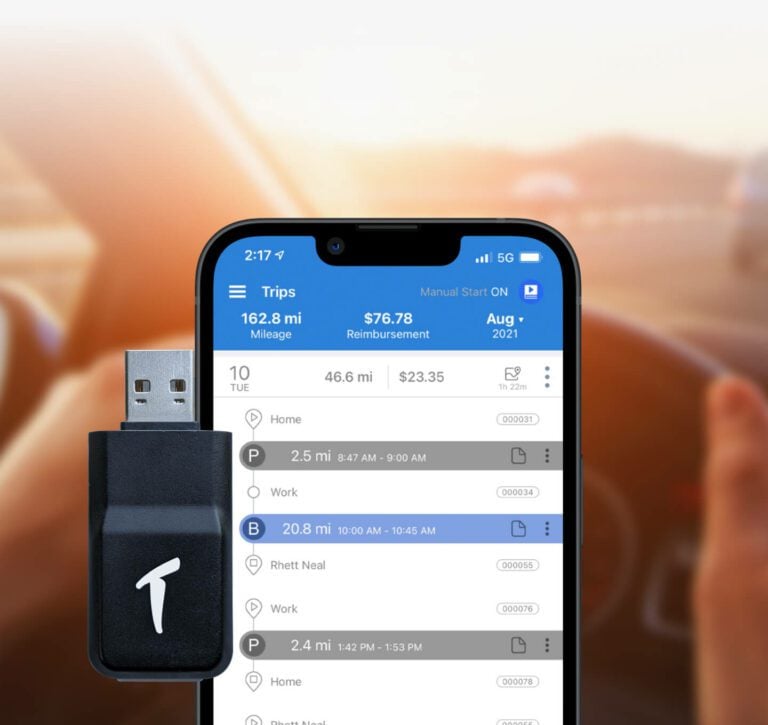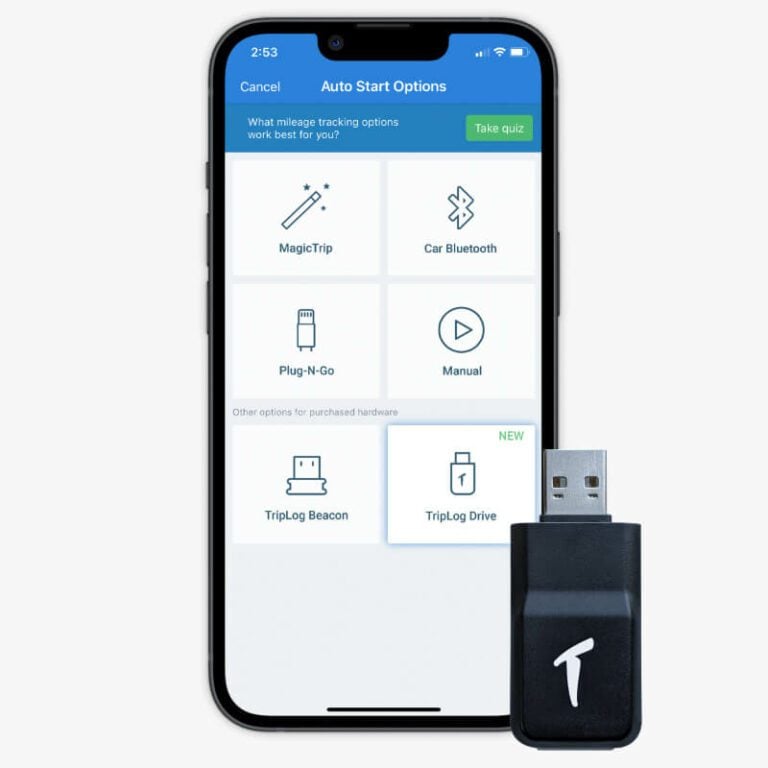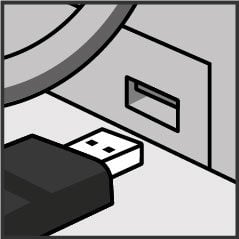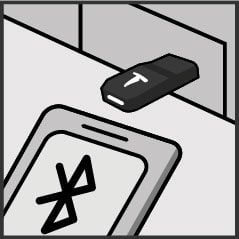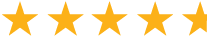MEDIA
No data plan needed. No phone battery drain.
TripLog Drive™ captures GPS data and transmits to the TripLog app for processing via Bluetooth. TripLog Drive™ is highly recommended for phones 2+ years old.
If you forget your phone, lose your signal, or just want to save your phone’s battery, TripLog Drive will automatically capture your mileage using precise GPS data, and then you can sync it to the TripLog app when you’re ready.