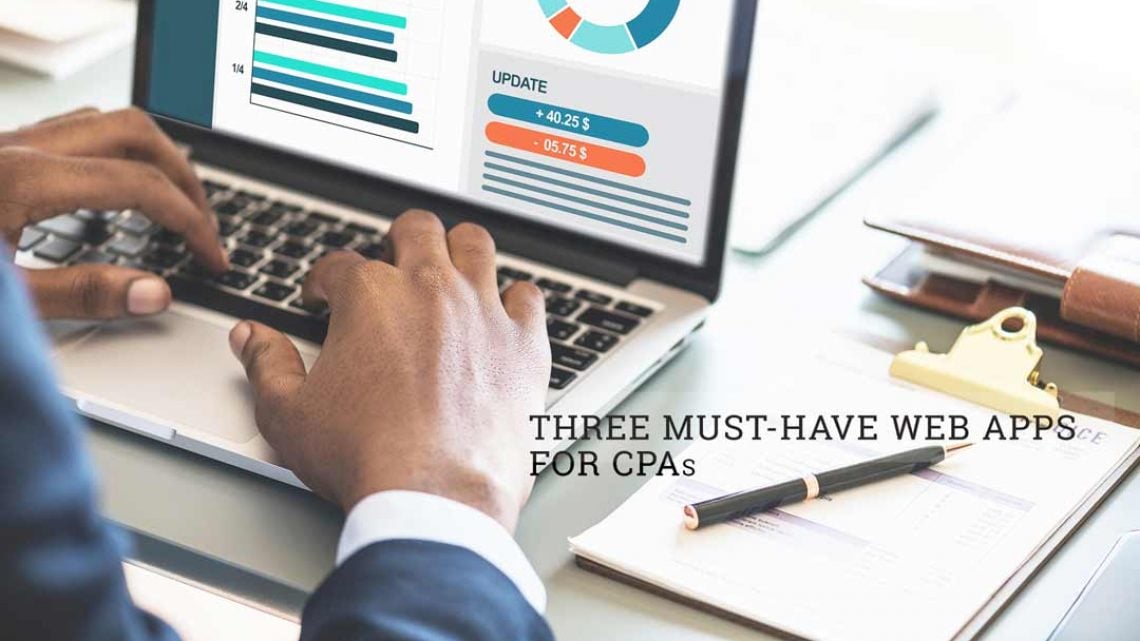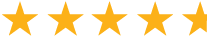Data entry and collection in accounting no longer need to be inefficient and cumbersome like they used to be. Gone are the days of outdated manual expense reports and piles of client documents.
Many powerful and secure web-based platforms have streamlined the data collection and review process. Accountants should use these new web-based technologies to get rid of inefficiencies. That, in turn, will shift valuable accounting hours from gathering client records to more valuable tasks.
Accountant Web Tool #1: File Hosting Provider
For accountants, manually collecting data from clients can lead to a significant amount of inaccurate data, misspelled numbers, and misplaced files. Not to mention, security is also an issue with such a process.
Related: 3 Reasons Why Your Small Business Needs An Accountant
Even though going paperless using email might seem like a step up from manual processes, unfortunately, they can be just as cumbersome, sluggish, and confusing. If you’re collecting documentation from multiple clients via e-mail, you’re probably not aware that there are simpler methods out there.
Using an application, such as Dropbox, for example, might make the job substantially easier and much more secure. With Dropbox, your clients can easily submit their documents and you can transfer them to another system through built-in integrations with other software.
Since Dropbox is a web-based platform, you can easily access client documents online from anywhere and on any device.
Accountant Web Tool #2: Electronic Signatures
Without a doubt, one of the most time-consuming accounting chores is getting together with clients to get their signatures. If you’re meeting your clients in person to get their signatures, you could be spending countless unnecessary hours on travel.
One of our favorite solutions to this issue is DocuSign. It’s secure and easily accessible from anywhere and on any device.
Related: The Benefits Of Automated Bookkeeping
Throughout the US, electronic signatures are both legal and valid, which means that you can easily obtain them in seconds. With that said, what if the bulk of your documentation is in physical format?
If that’s the case, there’s not much you can do about it this tax season, but you should definitely consider making it your priority to transition to e-documents for next year. If you don’t have too many clients, we strongly suggest that you make the switch as soon as possible.
Accountant Web Tool #3: Online Accountant Dashboard
Managing multiple clients’ data including their business trips and transactions can be an organizational challenge for CPAs and their teams. TripLog, a leading mileage tracker app and company mileage reimbursement solution, offers an all-in-one dashboard for accountant teams.
Related: How A Mileage Tracking App Can Help Accountants
TripLog’s dedicated accountant dashboard allows CPAs to easily and quickly request and access mileage data. Built-in integrations with QuickBooks, Paychex, and Xero accounting software make reviewing data and doing actual accounting work a breeze during stressful tax seasons.
Streamline Your Clients’ Accounting Needs With TripLog
It’s probably true that as an accountant you’re already aware of the technology we’ve mentioned here. However, the data collection process is a two-way street – if your clients don’t know how to use accounting software, you’ll still have plenty of work on your hands.
By educating your clients, you ensure that the work is completed efficiently on both ends. The best thing is that the applications listed are very user-friendly and mindful of the client onboarding experience.
So, don’t let the old-timey cumbersome data collection process bog you and your practice down. Talk to your clients today about the shift toward a more streamlined and efficient working partnership.
To get started with TripLog’s company mileage solutions for accountants, schedule a complimentary live web demo with our team today. Thanks for reading!
[mc4wp_form id=”9800″]