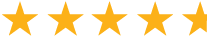Whether you’re new to food delivery or you’re an old pro ready to take the next step, these food delivery driver tips will help you maximize your earnings when doing gig economy food delivery through services like Uber Eats and DoorDash.
Food Delivery Driver Tip 1: Don’t Sweat Your Acceptance Rate (Usually)
Your acceptance rate is the percentage of deliveries that you accept in your app. For most of the major food delivery services (DoorDash, GrubHub, Uber Eats), your acceptance rate won’t have too much of an effect on your ability to earn.
The majority of the delivery apps have driver reward programs, however, and your acceptance rate usually affects them. For instance, to become a DoorDash Top Dasher, you will need an acceptance rate of at least 70%.
With that said, there are a lot of differing opinions on whether these reward programs are worth it in the end. Drivers often argue that to even achieve the stats necessary to be accepted into those programs, you end up needing to take a lot of smaller, low-paying orders, resulting in less pay overall, even with the perks.
Can You Be Penalized For Low Acceptance Rates?
That said, the majority of the big food delivery apps will not punish you for low acceptance rates. Uber Eats, for instance, makes it clear in their documentation:
Your acceptance rate is no longer displayed in the Uber app. While it is important to accept trips when you are able, we no longer display your acceptance rate because it does not have an affect on your ability to earn promotions.
DoorDash also states in their documentation that “There is no minimum acceptance rate”. So, if you were ever worried that declining orders that don’t fit your needs would affect your bottom line, the answer is virtually no.
Related: 7 Ways Uber & DoorDash Drivers Can Save on Gas in 2024
Food Delivery Driver Tip 2: Car Care 101
In the gig economy, your car is your lifeline. It’s your direct connection to your livelihood. Thus, you should treat it with as much care and respect you do yourself.
Keep your tires filled. Change your oil when the sticker says so. Practice general good driving habits (soft breaking, minimize harsh accelerations, etc.). It may also be worth it to keep a maintenance log, whether you download one from Google or use a smartphone app.
Keeping track of your mileage using a modern and robust mileage tracker app like TripLog is another great way to understand your vehicle usage. Like with any sort of care, taking preventative measures early on can help prevent long-term expenses.

Food Delivery Driver Tip 3: Deliver at Dinner (In the Right Places)
Most veteran meal delivery drivers will tell you that you should deliver at night to maximize your profits. This is typically when people will order from nicer restaurants, which tend to result in higher tips.
If you need to, try and commute to a higher-income city or nicer part of town. Those types of places tend to have more expensive restaurants and customers may tip you better as well.
Food Delivery Driver Tip 4: …But Don’t Ignore the Off-Hours!
The strengths of delivering around dinner time are pretty clear. But, there might be other days and times that are less active that still might help you earn big.
For instance, people ordering breakfast or brunch on weekends might tip better. In a good chunk of the year, hungry football watchers will be ordering throughout the entire day on Sunday (especially on the west coast, where games start at 10 am!).
Related: Are You An Independent Contractor Or An Employee?
In this example, because fewer people think to deliver on Sundays mornings, you might experience better-than-average results. Give it a shot and see if your area is one where this strategy can work.
Food Delivery Driver Tip 5: Study Up
If you’ve been in the biz for a while, you probably have a good idea of your favorite locations and restaurants. If you’re just starting out, it can be helpful to do some preliminary research on the areas you’re working in.
Reddit user /u/gtfnfnw suggests learning “which restaurants have a delivery radius that’s way too big and takes you 30 minutes away from your hot spots, [and avoiding] these if possible”. Take notes, whether mental or physical, and create a schedule that works for you.
Don’t be afraid to experiment as well! There may be some specific times and situations that are unique to your area that may give you an advantage over competing delivery drivers.
Food Delivery Driver Tip 6: Ditch Pen & Paper Mileage Tracking
Many food delivery drivers just starting out don’t realize the importance of tracking their mileage and expenses. Come tax time, drivers can save hundreds or even thousands of dollars each year from tax deductions and time savings.
In our internal studies, we have found that drivers lose around 2 minutes per stop when entering their mileage manually. Added up over a workday, workweek, month, and year, drivers could be losing dozens of hours of time that they could be spending delivering.
Related: Get the #1 Mileage Tracker App for Uber
TripLog is the market’s most accurate and feature-rich mileage tracking app. With precise automatic tracking options and a detailed analytics system, you will see your savings start rolling in from your very first drive.
Download TripLog for free on iOS or Android, or visit our pricing page to choose the right plan for you. For additional information, read our mileage reimbursement guide.