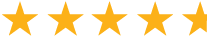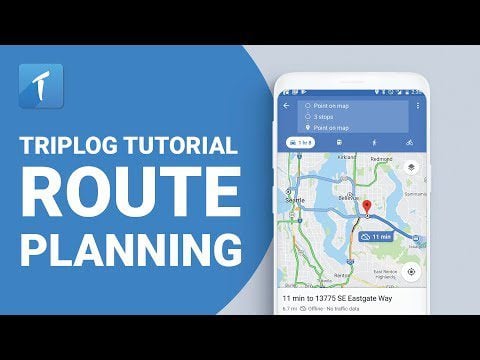
- Products
Mileage
Expense
Time
Mileage
Expense
Time
- PartnersLearn more
 Book a call with our experts
Book a call with our expertsDiscover how TripLog can drive time and cost savings for your company.
- SolutionsSolutions
TripLog is the market’s premier mileage and expense tracking solution. We cater to businesses of all sizes and industries.
Find out how much your company can save: - ResourcesTools
Learn about new features, tips & tricks, and how people have used TripLog to save thousands of dollars and man-hours.
Essential Reading:Resources - Pricing
- What’s new
Mileage Tracker Android Widget
Category Video
Welcome to Triplog’s Widget tutorial. Today we are going to go through how to add a Triplog widget to your android phone and some advantages widgets can offer.
There are many advantages to having a Triplog widget on your phone. People who choose Manual Start can use the widget for faster and easier tracking, instead of opening the app to press the start and stop button. Automatic mileage tracking users also see an advantage by being able to use the widget to quickly check the status of a trip.
Triplog has 3 different widgets you can choose from, 1x1, 2x2, 4x1 each built for it’s own type of user in mind.
1x1: is a simplistic minimalist design, for those who want just a start and stop button.
2x2: Display’s more information and has the ability to let you change your trips activity, as-well-as when tracking it can display the running mileage and speed. This is made for users wanting live status visual’s.
4x1: has more functionality, giving you the ability to capture fuel expense and transactions.
Adding a Triplog widget to your phone can be done in 3 easy steps
Step 1: Make sure you have enough visual space for a widget; select a blank part of the screen press and hold down on the screen. The screen should change and a widget button should pop up.
Step 2: selecting the widget button will take you to an alphabetical listing of your apps, scroll down to the “T’s” for TripLog and pick out which TripLog widget you want
Step 3: Press and hold down on your selected widget and you can drag the widget be holding down and sliding it across the screen, drop it on the part of the screen you want the widget located by letting go. A screen will pop up asking you if you want the widget to display your current trip mileage or your odometer, select whichever one suits you best.
To manually start a trip, just simply press the green start button. If you choose one of the autostart options the widget will automatically show you the current running trip. We can see, on the 2x2 widget that when we push the start trip button the activity section changes to display your speed. Use the pause button to stop GPS tracking and save the phone battery when you are in a rest area without stopping the current trip, thus creating separate ones. When you hit stop an edit trip screen will pop up. The edit trip screen provides you with a summary of the trip, giving you an opportunity to change the activity, add notes, record tolls, etc... Hit save in the top right hand corner and you’re done.
That concludes the Triplog widget tutorial
Video > Mileage Tracker Android Widget