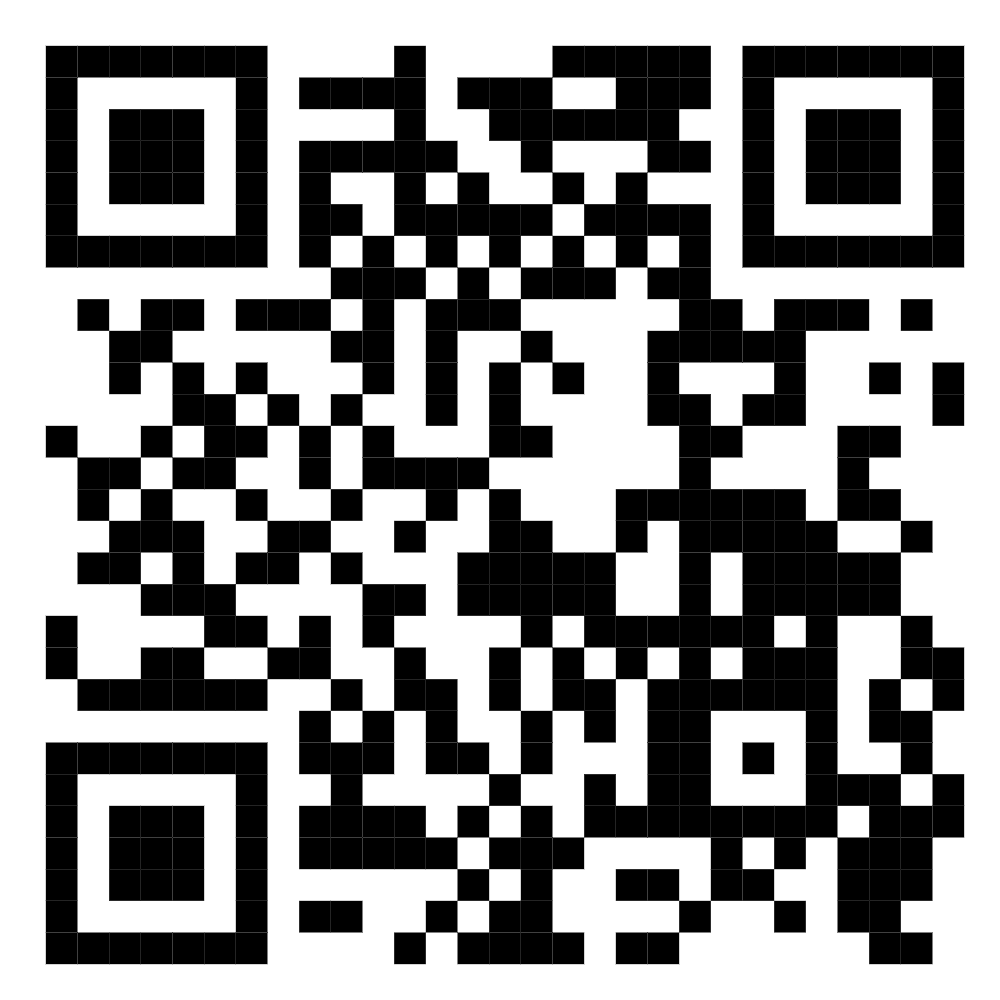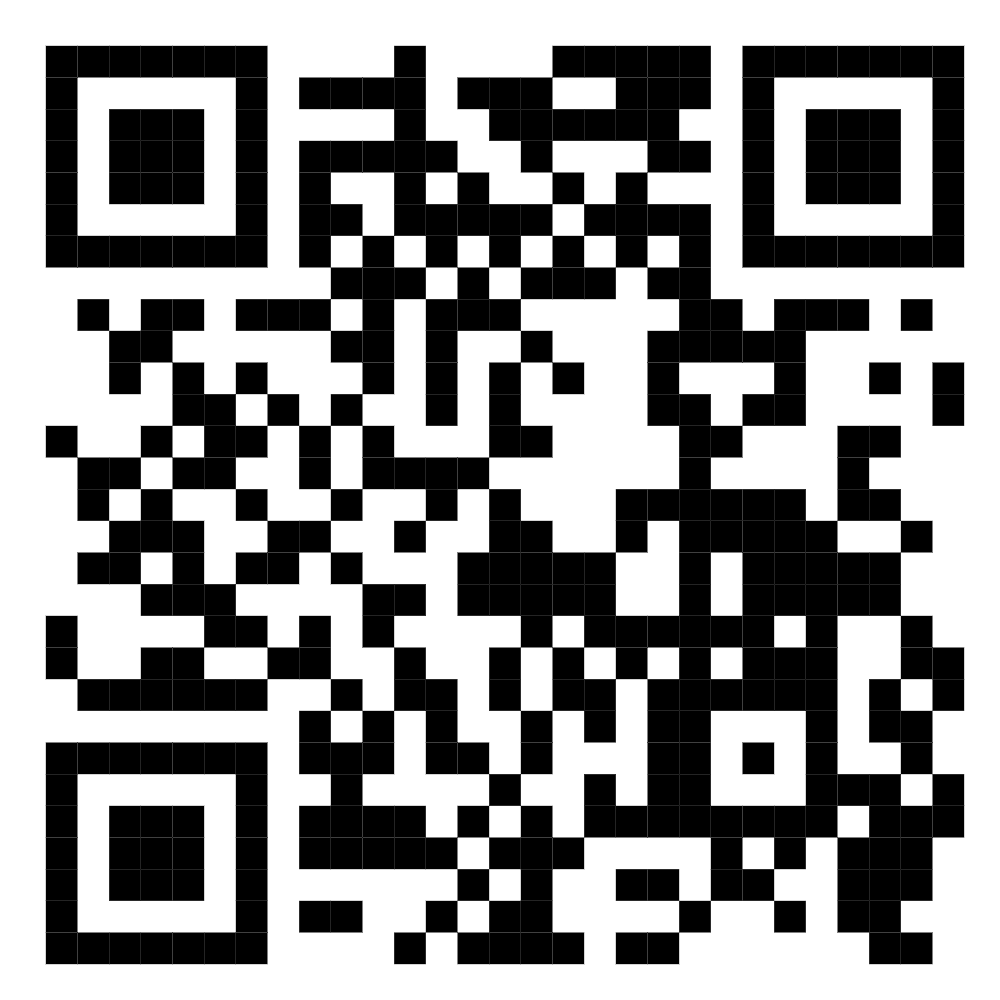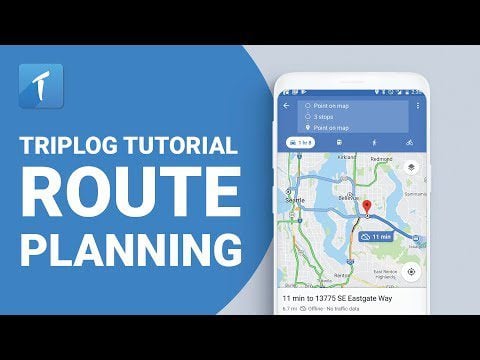
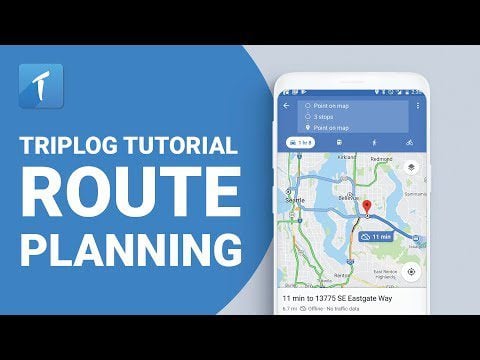


Discover how TripLog can drive time and cost savings for your company.
TripLog is the market’s premier mileage and expense tracking solution. We cater to businesses of all sizes and industries.
Find out how much your company can save:
Learn about new features, tips & tricks, and how people have used TripLog to save thousands of dollars and man-hours.
Category Video
Video > Edit Trip
Using outdated manual mileage logs can cost businesses thousands of dollars per year in lost time and incorrect reimbursements. See how much TripLog can help you save!
Number of drivers
Average miles daily per person
Number of trips daily
Cents-per-mile
Annual mileage reimbursement costs based on the numbers you provided.
Annual Mileage Reimbursement
50 mi/day x 100 drivers x $0.54 (5 days x 50 wks)
$675,000
This is the inline help tip! You can explain to your users what this section of your web app is about.
According to research, on average employees inflate the mileage by 25% when self reported.
Estimated Reimbursement Savings
$168,750
People on average spend 2 minutes on manually recording trips.
Manual Entry Hours
2 mins x 10 trips/day x 100 drivers (5 days x 50 wks)
8,334 hr
Taking national average $25 hourly rate.
Estimated Labor Savings
Avg. $25/hr x Manual Entry Hours
$208,334
Your Company
(Labor Savings + Reimbursement Savings) / Number of Drivers
$4,167
See how TripLog works, ask questions, and explore your potential savings!
Start automatically tracking your mileage today to never miss another deductible mile. Try the #1 mileage tracker for free!
(4.8 out of 5)