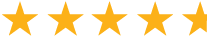For Uber drivers, accurate mileage tracking is crucial for maximizing tax deductions and managing business expenses. While Uber does provide some mileage data, understanding what’s tracked and what isn’t can significantly impact your bottom line.
Many drivers wonder if they can rely solely on Uber’s tracking or if they need to supplement it with their own records. Here’s what you need to know to ensure you’re properly capturing all of your deductible miles.
Related: Uber Driver Requirements Explained | How To Become An Uber Driver
So, Does Uber Track Your Mileage?
Yes, to some degree, Uber does track your mileage. However, just this method is likely not enough for most Uber drivers to get all of the information they need to maximize their taxes.
Uber uses its app to track what it calls “online miles” for drivers. These miles include the distance driven while waiting for a trip, en route to pick up a rider, and during active trips with passengers.
The app automatically records this mileage data, which is then compiled and provided to drivers in their annual tax summary. This tracking begins the moment a driver goes online in the app and continues until they go offline.
With that in mind, it’s important to note that Uber’s tracking is limited to when the app is active and the driver is available for rides. Any driving done outside of this “online” time is not captured by Uber’s system.
Related: Uber Pro Explained: Everything Drivers Need To Know
Limitations of Uber’s Mileage Tracking
While Uber’s mileage tracking is helpful (certainly better than not tracking your mileage at all), it doesn’t capture all potentially deductible miles for drivers.
For example, any miles driven for vehicle maintenance, purchasing supplies for your Uber business, or repositioning yourself to a busier area while offline aren’t recorded. These limitations can lead to significant underreporting of deductible miles if drivers rely solely on Uber’s data.
Accessing Your Uber Mileage Data
Uber provides drivers with a summary of their tracked miles in the annual tax summary you get from Uber. This document is typically available in your Uber account by January 31st of the following year.
To access this information, drivers can log into their Uber account and navigate to the Tax Information tab in their Driver Dashboard. It’s important to review this data carefully, as it forms the basis for your mileage deduction if you don’t keep separate records.
Related: Free Uber Vehicle Inspections Explained
However, given the limitations of Uber’s tracking, many tax professionals recommend that drivers maintain their own comprehensive mileage logs. This ensures that all potential deductions are captured, not just those recorded by the Uber app.

Why Accurate Mileage Tracking Matters for Uber Drivers
For Uber drivers, precise mileage tracking can lead to substantial tax savings. The IRS allows self-employed individuals to deduct a set amount per mile driven for business purposes, which can significantly reduce taxable income.
Relying solely on Uber’s tracked miles may result in missing out on numerous deductible miles, potentially costing drivers hundreds or even thousands of dollars in tax deductions. This is why many drivers turn to comprehensive mileage tracking solutions like TripLog to ensure they capture every deductible mile.
Related: Make More Money With Uber: 9 Must-Know Tips
How Uber Drivers Should Track Their Mileage
To maximize deductions, Uber drivers should supplement Uber’s tracking with their own mileage records. This can be done manually by keeping a detailed logbook, but many drivers find this tedious, time-consuming, and prone to errors.
A more efficient and accurate method is to use a dedicated mileage tracking app like TripLog. TripLog offers automatic mileage tracking, which starts recording as soon as your vehicle begins moving, ensuring that all potential business miles are captured, even when the Uber app is offline.
TripLog also features comprehensive expense management, making tracking all of your tax-deductible business expenses a breeze!
Mileage Tracking Tips for Uber Driver
- Use TripLog’s automatic tracking feature to effortlessly record all your trips. Our app’s ability to detect when you’re driving means you won’t forget to log any journeys, even short ones that can add up over time.
- Remember to track miles driven and expenses for other business-related activities, such as car washes, fuel stops, or trips to purchase supplies for your Uber business. TripLog allows you to easily categorize these trips and expenses, ensuring you don’t miss out on any tax deductions.
- Regularly review your mileage logs in TripLog and compare them with Uber’s records. This can help you identify any discrepancies and ensures you’re capturing all possible deductions.
Related: 7 Ways Uber Drivers Can Save On Gas
What if You Forget to Track Your Uber Mileage?
If you haven’t been diligently tracking your mileage, don’t panic. The IRS allows for reconstructing mileage records using a reasonable method.
Start by gathering any existing records, including Uber’s tracked miles, bank statements for fuel purchases, and maintenance receipts. You can use TripLog’s manual entry feature to add these past trips to your mileage log.
For periods without specific records, you can use a sampling method. Track your mileage meticulously for a representative period (say, a month) using TripLog, then use this data to estimate your mileage for similar periods in the past.
Related: What To Do If You Forget To Track Your Mileage
Remember, while reconstructing records is possible, it’s always best to maintain accurate, real-time logs. TripLog’s automatic tracking makes this easy, ensuring you’ll have complete records going forward.
Does Uber Track Your Mileage: Conclusion
While Uber does track some of your mileage, relying solely on their data could lead to significant underreporting of your deductible miles and expenses. As a savvy Uber driver, it’s crucial to take control of your mileage tracking to maximize your tax deductions and accurately manage your business expenses.
Don’t leave money on the table come tax time. Download TripLog today on iOS or Android and start capturing every deductible mile!