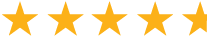The United States IRS (Internal Revenue Service) allows you to deduct 56 cents per mile (as of 2021) when operating an automobile for business. The standard mileage rates also apply to charitable, medical, or moving expense purposes with various rates. This means you can save hundreds or even thousands of dollars through tax deductions.
Properly filling out your mileage logs are crucial when it comes to the amount of money you can save, and prevent an IRS audit. There are applications that can help you accurately track and log your mileage, and help you save more money in terms of tax deductibles.
The IRS also requires you to keep detailed records. IRS Publication 463 Travel, Entertainment, Gift, and Car Expenses Table 5-1 “How To Prove Certain Business Expenses” states:
“For car expenses, the cost of the car and any improvements, the date you started using it for business, the mileage for each business use, and the total miles for the year.”
Is Your Mileage Log Truly IRS Compliant?
Unlike many mileage trackers that do not capture necessary information, TripLog includes every field required by the IRS, plus a wealth of additional information as well.
Related: Top 5 Tax Tips For Gig Economy Workers In 2022
Then check their mileage log, does it have all the fields required by the IRS, especially the start and stop odometer readings? TripLog reports include all the required fields, plus additional useful information about each trip.
What About Other Vehicle and Business Expenses?
Mileage is just one of the many expenses you can deduct. Other vehicle expenses include fuel, parking, tolls, maintenance, insurance, registration, etc. Other business expenses include meals, lodging, gifts, travel, and many others.
To maximize your tax deduction, you want to record all of your expenses. Even if you use the Standard Mileage Rates method rather than the Actual Expenses method, you still need to keep records of the tolls and parking fees, because they can be added in addition to mileage expenses. Please see IRS Topic 510 – Business Use of Car.
“Other car expenses for parking fees and tolls attributable to business use are separately deductible, whether you use the standard mileage rate or actual expenses.”
TripLog will help you to let you know how to track mileage for taxes. You can keep track of all vehicle and business expenses. It maximizes your tax deduction.

Where Do I Keep My Expense Receipts?
You are required to keep proof of the expense items that you claim over $75 by the IRS (please see the detailed tax codes in IRS Publication 463 Travel, Entertainment, Gift, and Car Expenses Chapter 5. Recordkeeping). You can either keep physical receipts or you can keep them on a backup server, as the IRS recommends.
TripLog uploads all the receipt photos you take from the smartphone to secure cloud storage which allows you to keep them forever. As long as you have the TripLog generated reports or an active TripLog web account, you can retrieve those receipts.
I’m a Rideshare Driver for Uber/Lyft. How Does TripLog Help Me?
TripLog can run in the background on your device alongside other apps, keep track of mileage, and maintain IRS-compliant records helping you maximize your tax deductions.
If you are an Uber or Lyft driver, you operate your own business. You don’t have to register a company, but you operate as a sole proprietor. You report your income from Uber and Lyft and deduct vehicle mileage and other expenses on Form 1040 Schedule C.
Related: IRS Mileage Log Requirements for Tax Deductions & Reimbursements
All the topics covered above apply to you. Uber and Lyft do not provide IRS-compliant mileage logs. It’s up to you to keep the records and face a potential IRS audit.
The #1 Tax Tip: If You Drive Your Car for Work, You Need a Mileage Tracker.
Rest assured, TripLog will take care of all the tedious work of mileage tracking and record keeping. It runs in the background alongside the Uber and Lyft apps. It’s a perfect tool for rideshare drivers who want to maximize their tax deductions.
The best way to track mileage for your Uber/Lyft business is to add TripLog’s 2×2 widget to your Android home screen or TripLog’s widget on iOS Today notification. You would start tracking at the beginning of the day and stop tracking at the end of the day.
That will include the mileage you drive to the pick-up location and around the town without a passenger. Read our two previous blogs on rideshare tax tips here and here to help you navigate the tax season with or without smartphone apps to help you.
Get Started With TripLog Today
Beginning your TripLog journey is as simple as downloading our app on iOS or Android and starting your 14-day free trial. You can also schedule a complimentary live web demo to learn more about TripLog’s company mileage and mileage reimbursement features.