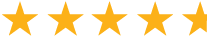As a Dasher in 2025, properly tracking your mileage is more important than ever for maximizing tax deductions. With recent changes to the 1099 tax forms, having accurate mileage records is key. So does DoorDash automatically track all your miles driven for work?
The short answer is NO. While DoorDash logs miles during active deliveries, Dashers must track additional business-related mileage themselves. Let’s take a detailed look at exactly how DoorDash mileage tracking works and how you can make sure you capture all deductible miles.
Related: DoorDash Dasher Rewards Program Explained
What Miles Does DoorDash Track?
DoorDash uses GPS technology to track and record the miles you drive while completing deliveries. Specifically, it tracks miles during two scenarios:
- Your drive from the restaurant to the customer’s delivery location.
- Your drive from when you accept an order to arriving at the restaurant.
So the miles you drive while on active deliveries are automatically logged by DoorDash. You can view these miles in your Weekly Dash Summary in the app.
Miles Not Tracked by DoorDash
However, there are also many miles driven for your DoorDash business that are NOT tracked by the app. These include:
- Driving from home to your starting Dash location
- Driving between different hotspots or regions before getting orders
- Returning home after ending your dash
- Driving to gas stations or supply shops for business purposes
- Driving for vehicle maintenance like oil changes
As you can see, a significant portion of business miles driven will remain untracked by DoorDash.
Related: DoorDash Top Dasher Requirements | Is Being A Top Dasher Worth It?
IRS Mileage Tracking Requirements 2025
To claim the standard business mileage deduction on your taxes as an independent contractor, the IRS requires that you maintain accurate contemporaneous mileage logs or records.
This includes ALL business-related miles driven, not just the portion tracked by DoorDash. The IRS has strict rules for mileage deduction documentation as outlined in Publication 463 (latest version).
So for the 2025 tax year, you must have supplemental mileage records to back up the total deduction amount you claim. The IRS can disallow deductions without proper documentation. Explore the 2025 mileage rate updates and stay informed about the latest tax changes.
Related: Top 5 Tax Tips For Gig Economy Workers
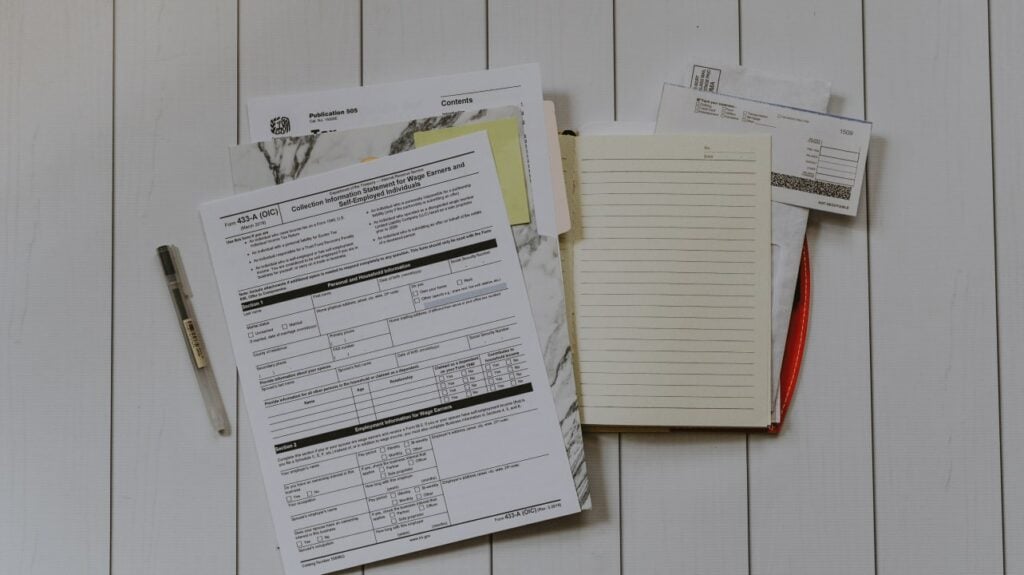
How to Track Miles For DoorDash
To make sure you capture all deductible miles driven for DoorDash, here are some tips:
- Use a dedicated mileage-tracking app like TripLog for your DoorDash mileage. There are way more benefits to auto mileage tracking compared to paper mileage logging or manual logging.
- Maintain a manual mileage log of dates, trip purpose, start and end odometer readings.
- Take screenshots of your mileage at the end of each dash.
- Record miles for errands like getting gas, supplies, and car washes.
- Keep precise records of mileage driven without active orders.
Having organized records makes tax time much smoother. Apps and logs provide the detailed documentation required by the IRS.
Related: What To Do If You Forget To Track Your Mileage
Why Should You Track Mileage For DoorDash?
Putting in the small effort to track all your miles provides some major benefits:
- Maximize tax deductions – More miles = larger deduction, so tracking all business miles will reduce your taxable income. (possibly saving drivers over $5,000 in taxes annually)
- Maintain proper documentation – The IRS requires documentation of all business miles driven. Your own records provide proof if audited.
- Identify deduction opportunities – You may drive deductible miles without realizing it. Tracking all miles helps identify these.
- Improve driving efficiency – Analyzing mileage can help identify where you are driving excess miles without orders.
- Track vehicle expenses – Accounting for all miles driven can give you data to calculate vehicle maintenance and depreciation deductions.
- Prepare for 1099 taxes – Having accurate mileage records makes filing as a 1099 contractor much smoother.
- Gain peace of mind – Knowing you have documentation for every mile driven provides assurance and avoids future headaches.
Related: Rideshare Tax Guide: What You Need To Know

DoorDash Mileage Tracking Tips
Follow these tips for flawless mileage tracking as a Dasher:
- Pick a consistent tracking method and use it daily
- Note odometer readings at the very start and very end of your dash
- Record miscellaneous driving, like relocating between hotspots
- Take pictures of your mileage for backup documentation
- Leave notes about the purpose of the trip if using manual logging
- Double-check your records against DoorDash’s reported miles
Does DoorDash Track Miles? The Bottom Line for Dashers
In summary, DoorDash does provide mileage tracking, but only for miles driven during active deliveries in 2025. To maximize tax write-offs, Dashers must track all additional business-related mileage.
Using a mileage tracking app like TripLog, available on both iOS and Android, allows for auto-mileage tracking and IRS-compliant reports. Thorough mileage documentation provides Dashers with the full tax deduction they deserve as self-employed drivers.