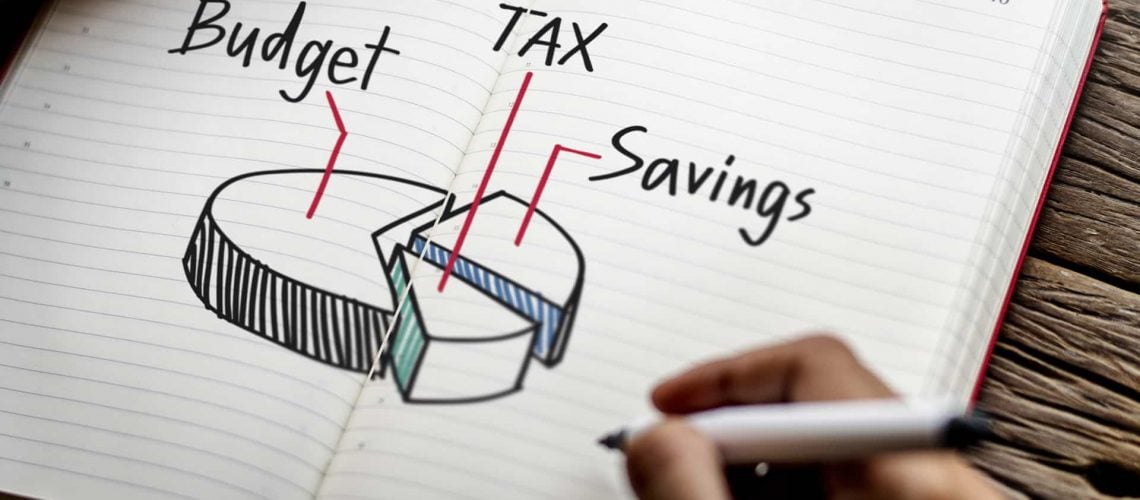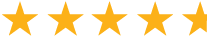If you use your personal vehicle to conduct business and plan to take tax deductions on your mileage, or you’re an employee getting reimbursed, it’s important for you to understand the necessary various record-keeping requirements. This article will discuss the IRS mileage log requirements and the best ways to log your miles.
The IRS has specific rules and regulations related to keeping track of your mileage. In addition, your employer may also have its own guidelines you will need to follow.
What Are Adequate Records As Defined By The IRS?
When it comes to keeping adequate records, the IRS’ guidelines are fairly straightforward. They include:
- Your total business mileage
- The total mileage accumulation for the year (business + personal)
- The trip’s time (date), place (destination), and purpose
Best practice tip: record your activity as soon as possible. Don’t wait until later that evening or the next day.
Formats The IRS Accepts
You can use a variety of formats for your IRS mileage log. It can be a CSV, PDF, Excel file, etc. The format doesn’t matter too much.
Related: What To Do If You Forget To Track Your Miles
The most important thing is to keep accurate records. If you’re an employee, your employer will tell you what records they need and what format they should be in.
How Can I Keep Accurate Mileage Records?
To make things simpler, companies and self-employed individuals have begun to ditch manual mileage and expense logs. These manual logs can be time-consuming and tedious, as well as highly inaccurate.
Modern digital mileage tracking and reimbursement solutions like TripLog make tracking easier than ever and can export IRS-ready mileage logs. TripLog can also allow you to set custom rules, track your fleet in real-time, and reimburse with impeccable accuracy.
Is Taking an Odometer Reading Every Trip an IRS Requirement?
According to the IRS, you do not have to record your odometer readings at the beginning and end of each of your trips. The only time you have to log your odometer readings is at the beginning and end of the year (and if you start using a new vehicle).
With that said, if your employer is reimbursing you, they may have specific requirements that you will need to follow.
IRS Mileage Tracking Requirements
There are no specific requirements on how you track your mileage. The important thing is that you need to record the mileage of each trip.
For maximum accuracy, odometer readings should be taken at the beginning and end of your trips.
Related: 6 Common IRS Tax Penalties For Small Businesses
Many people choose to use pen-and-paper mileage logs, but these can often be inaccurate and time-consuming. Alternatively, you can use an accurate GPS-based mileage tracker app like TripLog.
Should You Log Personal Trips?
If you use the same vehicle for both business and personal purposes, it’s necessary that you differentiate their miles. It’s best if you present the difference as a percentage, split between personal and business miles.
The best way to manage your trips is with a mileage tracker app like TripLog. With just one simple swipe, you can easily categorize your trips as business or personal.
In addition, TripLog lets you set custom rules making the process even easier. For example, you can set the app to automatically categorize your first and last trips of the day (i.e., your commute) to personal.


How Long Records Should I Keep My Mileage Records?
In the event of an audit or something else that requires the IRS to see your records, you should have a few years’ worth of records saved. The IRS says this about keeping mileage & expense records:
“Generally, this means you must keep records that support your deduction (or an item of income) for 3 years from the date you file the income tax return on which the deduction is claimed. A return filed early is considered filed on the due date.”
Related: IRS Mileage Commuting Rule: What Businesses Need To Know
Along with this, there may be some different rules if your employer is one of your relatives.
Should I Keep Copies Of My Records As An Employee?
For one reason or another, there’s always a chance that your employer may ask you to prove your expenses. Thus, keeping detailed and adequate records is something all mobile workers should do.
Simply put, there’s no easier method to keep an accurate record of your mileage and expenses than a modern app like TripLog. Our app keeps all of your records in one convenient place and provides you and your employer with numerous reporting capabilities.
What To Do If You Get Audited
In the event of an audit, the IRS can request mileage logs from you. You should present them in one of the formats we discussed earlier in this post.
With that said, the easiest and most accurate way to track your mileage and expenses is through an automatic company mileage tracker like TripLog. TripLog follows all IRS mileage log requirements and makes mileage tracking a breeze.
Download TripLog on iOS or Android, or schedule a complimentary web demo today!